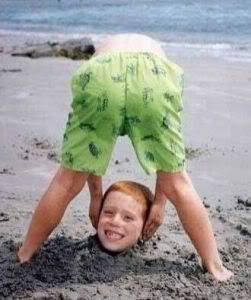konstantinl Wrote:
OK, I have a folder with loads of Word files saved in it but when you look in the folder some (i.e most) of the file names and properties show up in the Details window as a black font and some (i.e the minority) show up in a blue font.
Does this 'mean' anything? Why are some in black and some in blue?
I probably didn't explain that very well....
I believe the blue files are normally hidden system files, and the black are always visible.
Hmm. I was sorta right. I found
this exchange from Bob & Nancy.
BOB Wrote:
Question - When in Word 2003, I clicked on File / Open and the window box that opens shows a list of files, some are black and some of the files are the color blue. Why is this? And how do I make them all show up in just the black(color).
Thank you.
Bob
NANCY Wrote:
Answer - Bob, those are system files or temporary files and you can not change the color. You can change how the files are listed by changing the View from the Open dialog box, toolbar, Views. If, for some reason you don't believe these to be system files, let me know the exact name of one of the files.
They usually end in ~ (tilde)
Nancy
BOB Wrote:
Nancy, The files are actually .doc Word documents Such as: big8taps, conf call fact, ABC, etc.... Type: Microsoft Word Doc... currently it is showing in the "details" view. Other views, "list, properties" show the same "blue" coloring on these files.
Bob
NANCY Wrote:
Bob, see if you have the following setting selected.
Windows supports file/folder color coding for easy identification for the user. The encrypted are displayed in green color and the compressed NTFS files are displayed in blue. To turn on/off this feature, use the following steps:
To display compressed files in color:
Double-click Folder Options in Control Panel.
Click Start, and then click Control Panel.
Click Appearance and Themes, and then click Folder Options.
On the View tab, click to select the Show encrypted or compressed NTFS files in color check box.
To disable the option, uncheck Show encrypted or compressed NTFS files in color check box.
Nancy