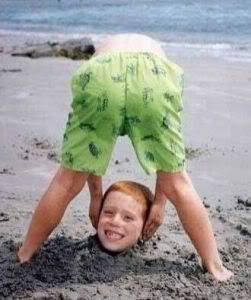I need the geek squad
Moderators: Yail Bloor, FT, Evil Dr. K, Aural Fixation
Users browsing this forum: No registered users and 9 guests
 
|
Page 1 of 1 |
[ 11 posts ] |
|
|
| Author | Message | ||||
|---|---|---|---|---|---|
| Harry Monster |
|
||||
Joined: Thu Jun 02, 2005 12:35 pm Posts: 540 Location: ATLSHAWTY |
|
||||
| Back to top | |
||||
| Mick |
|
||||
Joined: Sat Dec 04, 2004 1:39 am Posts: 6365 Location: Australia |
|
||||
| Back to top | |
||||
| ptrck |
|
|||||
Joined: Wed Oct 27, 2004 10:55 pm Posts: 5568 |
|
|||||
| Back to top | |
|||||
| Mick |
|
||||
Joined: Sat Dec 04, 2004 1:39 am Posts: 6365 Location: Australia |
|
||||
| Back to top | |
||||
| HaqDiesel |
|
|||||
Joined: Sat Oct 23, 2004 1:38 pm Posts: 10237 Location: Hill |
|
|||||
| Back to top | |
|||||
| HaqDiesel |
|
|||||
Joined: Sat Oct 23, 2004 1:38 pm Posts: 10237 Location: Hill |
|
|||||
| Back to top | |
|||||
| ptrck |
|
|||||
Joined: Wed Oct 27, 2004 10:55 pm Posts: 5568 |
|
|||||
| Back to top | |
|||||
| chowgurt |
|
|||||
Joined: Tue Nov 01, 2005 12:31 am Posts: 1845 Location: Madising, Wisconsing |
|
|||||
| Back to top | |
|||||
| ptrck |
|
|||||
Joined: Wed Oct 27, 2004 10:55 pm Posts: 5568 |
|
|||||
| Back to top | |
|||||
| HaqDiesel |
|
|||||
Joined: Sat Oct 23, 2004 1:38 pm Posts: 10237 Location: Hill |
|
|||||
| Back to top | |
|||||
| Charli |
|
|||||
Joined: Mon Oct 25, 2004 12:09 pm Posts: 3519 Location: Wherever I feel like being |
|
|||||
| Back to top | |
|||||
 
|
Page 1 of 1 |
[ 11 posts ] |
Who is online |
Users browsing this forum: No registered users and 9 guests |
| You cannot post new topics in this forum You cannot reply to topics in this forum You cannot edit your posts in this forum You cannot delete your posts in this forum |