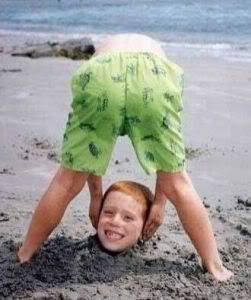So who else bought a Video iPod?
Moderators: Yail Bloor, FT, Evil Dr. K, Aural Fixation
Users browsing this forum: No registered users and 25 guests
 
|
Page 2 of 2 |
[ 48 posts ] | Board index : Music Talk : Rock/Pop Go to page Previous 1, 2 |
|
|
| Author | Message | |||||
|---|---|---|---|---|---|---|
| Sketch |
|
|||||
Joined: Mon Oct 25, 2004 12:59 pm Posts: 10777 Location: Sutton, Greater London |
|
|||||
| Back to top | |
|||||
| Sketch |
|
|||||
Joined: Mon Oct 25, 2004 12:59 pm Posts: 10777 Location: Sutton, Greater London |
|
|||||
| Back to top | |
|||||
| hey look |
|
||||
Joined: Mon Oct 25, 2004 10:43 pm Posts: 5428 Location: back in portland |
|
||||
| Back to top | |
||||
| audiobill |
|
|||||
Joined: Mon Aug 15, 2005 8:29 am Posts: 227 Location: tRUE nORTH |
|
|||||
| Back to top | |
|||||
| Sketch |
|
|||||
Joined: Mon Oct 25, 2004 12:59 pm Posts: 10777 Location: Sutton, Greater London |
|
|||||
| Back to top | |
|||||
| thisotherkingdom |
|
||||
Joined: Fri Dec 03, 2004 12:43 am Posts: 4797 Location: STL |
|
||||
| Back to top | |
||||
| chowgurt |
|
|||||
Joined: Tue Nov 01, 2005 12:31 am Posts: 1845 Location: Madising, Wisconsing |
|
|||||
| Back to top | |
|||||
| Sketch |
|
|||||
Joined: Mon Oct 25, 2004 12:59 pm Posts: 10777 Location: Sutton, Greater London |
|
|||||
| Back to top | |
|||||
| audiobill |
|
|||||
Joined: Mon Aug 15, 2005 8:29 am Posts: 227 Location: tRUE nORTH |
|
|||||
| Back to top | |
|||||
| Dalen |
|
|||||
Joined: Sat Oct 23, 2004 1:38 pm Posts: 23083 Location: Portland, OR |
|
|||||
| Back to top | |
|||||
| thisotherkingdom |
|
||||
Joined: Fri Dec 03, 2004 12:43 am Posts: 4797 Location: STL |
|
||||
| Back to top | |
||||
| Donovan |
|
|||||
Joined: Mon Oct 25, 2004 8:03 pm Posts: 1403 Location: Calgary, Alberta, Canada |
|
|||||
| Back to top | |
|||||
| hey look |
|
||||
Joined: Mon Oct 25, 2004 10:43 pm Posts: 5428 Location: back in portland |
|
||||
| Back to top | |
||||
| chowgurt |
|
|||||
Joined: Tue Nov 01, 2005 12:31 am Posts: 1845 Location: Madising, Wisconsing |
|
|||||
| Back to top | |
|||||
| hey look |
|
||||
Joined: Mon Oct 25, 2004 10:43 pm Posts: 5428 Location: back in portland |
|
||||
| Back to top | |
||||
| chowgurt |
|
|||||
Joined: Tue Nov 01, 2005 12:31 am Posts: 1845 Location: Madising, Wisconsing |
|
|||||
| Back to top | |
|||||
| Sketch |
|
|||||
Joined: Mon Oct 25, 2004 12:59 pm Posts: 10777 Location: Sutton, Greater London |
|
|||||
| Back to top | |
|||||
| Mick |
|
||||
Joined: Sat Dec 04, 2004 1:39 am Posts: 6365 Location: Australia |
|
||||
| Back to top | |
||||
| splates |
|
|||||
Joined: Mon Oct 25, 2004 6:40 pm Posts: 6906 Location: Auckland, NZ |
|
|||||
| Back to top | |
|||||
| Mick |
|
||||
Joined: Sat Dec 04, 2004 1:39 am Posts: 6365 Location: Australia |
|
||||
| Back to top | |
||||
| splates |
|
|||||
Joined: Mon Oct 25, 2004 6:40 pm Posts: 6906 Location: Auckland, NZ |
|
|||||
| Back to top | |
|||||
| Dalen |
|
|||||
Joined: Sat Oct 23, 2004 1:38 pm Posts: 23083 Location: Portland, OR |
|
|||||
| Back to top | |
|||||
| Sketch |
|
|||||
Joined: Mon Oct 25, 2004 12:59 pm Posts: 10777 Location: Sutton, Greater London |
|
|||||
| Back to top | |
|||||
 
|
Page 2 of 2 |
[ 48 posts ] | Board index : Music Talk : Rock/Pop Go to page Previous 1, 2 |
Who is online |
Users browsing this forum: No registered users and 25 guests |
| You cannot post new topics in this forum You cannot reply to topics in this forum You cannot edit your posts in this forum You cannot delete your posts in this forum |