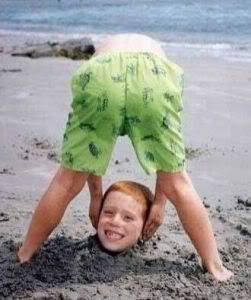chowgurt Wrote:
dr. are the files that large before you put them in the burning list?
Could your ripping software add thosw minutes on. What if you play the suspect tracks on your computer, are there extra minuts of silence?
That's what I was trying to say...no the minutes aren't there when I play suspect tracks on my computer as stand alone files. The minutes only get added on to the cd-r....
I'm trying to burn 14 tracks totalling 78 minutes of music and my burner is recognizing it as 14 tracks of 84 minutes of music (including the added silence). The extra space is thrown on 3 of the 14 songs. Its not even like its adding the space equally across all songs so i don't think its a fade in/fade out setting on my software. Besides, I've never had this problem before and I've burned lots without altering the settings.
Its my home computer and I can't remember the name of the software but like I said it was a standard software provided by dell. I suppose I could rip them to a different format or download a different software but was wondering if anyone else had any other suggestions first. Even if I could just fix it by reripping the tracks to vbr mp3s, my intellectual curiousity is bugging me. I don't understand why its doing what its doing.